Norton antivirus
Pagina 1 din 1
 Norton antivirus
Norton antivirus
Code:
Instructions:
Read all before you begin. You may want to vary the installation.
1. Uninstall any previous versions of TrialReset.
Delete and PURGE your Recycle Bin of all Trial Reset versions prior to this version.
2. Uninstall any previous Norton installations.
Norton Removal Tool 2010.0.0.98 is included, and can also be used.
Run Norton 2010 TrialReset and purge Norton remnants.
Then restart the computer.
3. Hide Norton 2010 TrialReset (USB flash drive works) before installing Norton.
4. Install your Norton product (Clean install)
5. Disable 'Norton Product Tamper Protection'.
6. Run LiveUpdate until there are no more updates. (Restart the computer if required.)
7. Disconnect internet and disable Norton AntiVirus.
8. Run Norton TrialReset 2010 v2.5.0 (as Administrator) and follow the instructions.
9. TrialReset 2010 will try to shutdown Norton and restart.
Wait for a pop up saying Installed successfully.
10. UNINSTALL TrialReset 2010 completely.
Within a year, Norton will publish a 2011 version.
You don't have to uninstall TrialReset 2010 if you use 'Manual reset' mode.
Norton TrialReset 2010 v2.5.0
Tested on XP (x86), Vista (x86/x64), Win7 (x86/x64).
Norton TrialReset 2010 v2.5.0 is for:
- Norton AntiVirus 2010 v17.0.0.136
- Norton Internet Security 2010 v17.0.0.136
- Norton 360 v3.5.2.11 Standard/Premier Edition
Norton TrialReset 2010 v2.5.0 extends the trial period of Norton 2010:
NET framework v3.5 must be installed
Code:
114mb
http://rapidshare.com/files/328724799/N ... utionX.rar
Pagina 1 din 1
Permisiunile acestui forum:
Nu puteti raspunde la subiectele acestui forum|
|
|

 Acasa
Acasa